In order to begin to design and build your website, you need to choose a website theme and structure. In previous blog posts we looked at how to choose a website builder/platform, and how to register your domain name. Once you have done both of those things, you are ready to get started with actually building your website!
Choosing a theme for your website
The first thing you need to think about is the design of your site, and to choose a theme that best represents that. Are you looking for a magazine style site, do you want to display galleries and/or portfolios, do you want to sell products or services?
What sort of layout best suits your content? Image heavy or minimalist? Full width or column layout? Look at other websites for inspiration, sketch out your ideas, define your must-haves. This will all help you pick a theme AND define the organization of the content that sits behind it.
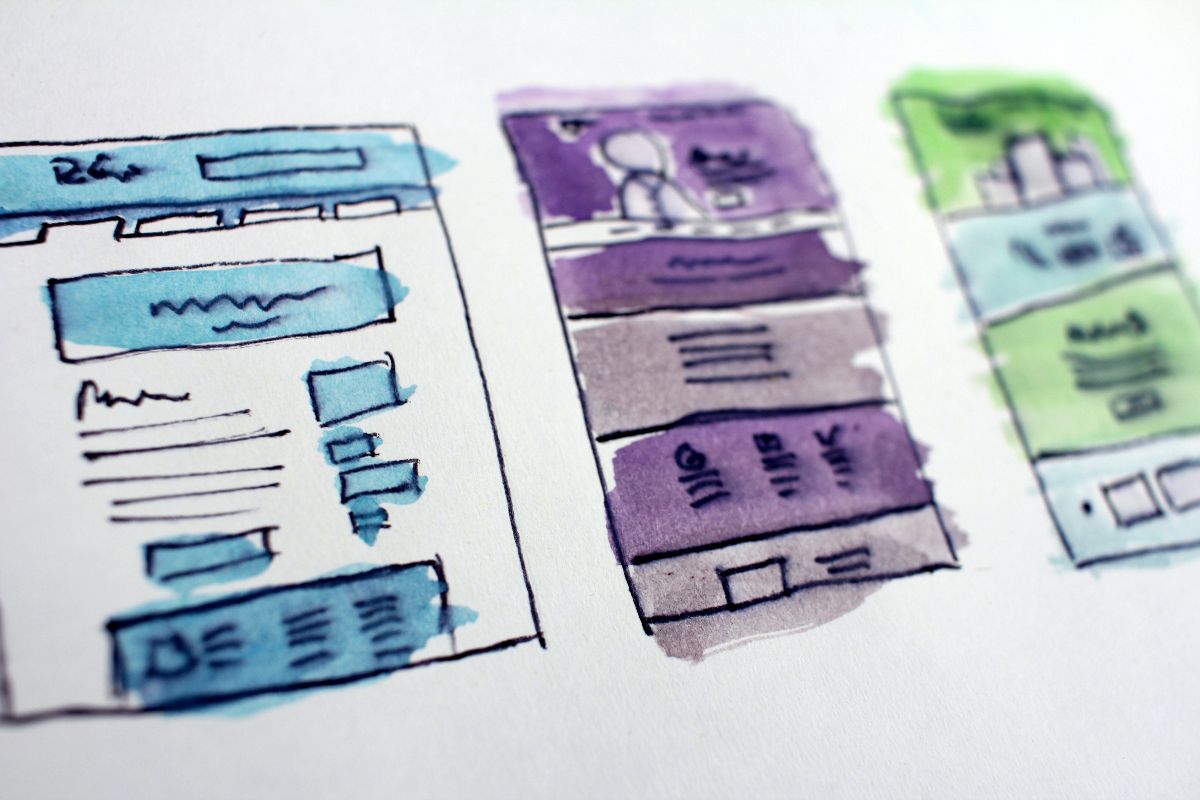
What does your theme do?
First things first, what does your theme actually do?
Your theme defines the look of your site. It will have default settings for colors and fonts, and some structural elements, like the header and footer, and the content width. Think of the theme as your window dressing. Your content sits inside the window, and is largely independent of the theme. The theme simply displays your content in a consistent way.

When choosing a theme, these structural elements are the things to consider first. For example, you should check how flexible or otherwise those elements are in the theme that you’re looking at. Can you reconfigure the header, can you change the content width, can you easily change the default colors and fonts?
How easy your theme is to customize will be in part down to the website builder you have chosen (see our post on how to choose a website hosting company, and website builder, for more details). So, think carefully about flexibility and ease of design customization when choosing your builder.
We know that choosing a theme (the overall design and style of your site) can be overwhelming. There are so many options to choose from! But, having a vision for your site and your branding can help narrow down the options.

If you are not yet sure how you want your site to look, it can be simpler to choose a lightweight theme, with little inherent design. This will give you free reign to make it your own. Ask us for recommendations!
If you have a clear idea of what you want your site to look like, you may be able to find a free theme that meets your visual criteria. Or, you may choose to look at one of the many paid themes that are available.
What your theme doesn’t do
It’s important to also note what your theme doesn’t do! While it will define the overall styling of your web pages (the area between the header and footer), it won’t define the layout of those pages (unless you choose, or pay for, a multi-page site theme design). Even then, you should have complete control of how the content of your website is ultimately laid out (within any content width restrictions). And, that’s the fun part!
Defining the structure of your website
In order to define the structure of your website, it is very helpful to have a clear idea of the content you want to share. What pages (other than your homepage) do you want/need to build to be able to launch your site?
Do you need an About page, a Services page, a Shop page?
Are you going to tell stories, in which case you can create a blog page?
Do you want to add a gallery, reference past projects or include testimonials?
While nothing is set in stone when designing and building a website, it will evolve over time, it does make things simpler if you’ve thought about your content before you start. Consider the pages, and how they link together. Think about how a user might travel through your website. What do you want their journey to look like? How do they find the information they need – is it obvious?
Helping your visitors navigate your site
You also need to think about how you want your visitors to navigate your site. Making it easy for people to find your content (whether that be services, products or stories) will make for a better user experience and ultimately a more successful website.
Creating a good menu structure, as well as additional links throughout your content, helps your visitors find what they are looking for.
Your Primary Menu
Your main, often called primary, menu is the one that is located in your Header. This is the main means of navigating your website, as it appears on every page, and guides people to the most important areas of your site. For example, your about page, your services, your news/blog, your contact page.
Try to keep this navigation simple. Too many items, both in the top level menu and in the sub-menu drop downs, can be overwhelming and confusing to your visitors. There is a fine balance between guiding your visitors to all important content, and making it difficult to ascertain what the most important content is!
Your Homepage
Your homepage is the first page that most visitors will land on. Its design and layout are very important in terms of messaging and navigation. Visual, on-page links to your most important content can be added here, in addition to your primary navigation menu in the header. Think about visitor journey, and guide people to the pages that you want them to see.
Summary
Beginning the design and build of your website requires you to choose a website theme and structure. Once you have made these decisions, the design will flow, and before you know it you will have a multi-page website that is beautiful and easy to navigate!
We can help you define your needs and guide you through the options available to you. We can then teach you how to build pages, define menus, upload photos, create galleries, build a shop with products, create landing pages, add newsletter links etc. In fact, everything that you need in order to launch a website for your business!
If you would like help with this, just call or email and we’ll be happy to assist you! If you have specific questions, or if our terminology isn’t clear, please use our contact form to send us a message. Thank you!

