We select text any time we want to cut, copy, or format it. Here are some tips for selecting text that may save you time.
These tips are specifically for laptops and desktops, and will work with either a mouse or a trackpad. They work in most apps – email, browsers, text editors, and spreadsheets
Most people select by clicking at the beginning of the desired span, holding down the mouse click, and dragging the cursor to the end.
It is sometimes hard to get the exact text that you want. The selected text might be slightly too long or too short, forcing you to start the selection over. Here are some tips for getting it just right.

Selecting whole words or paragraphs
Click twice on a word to select the complete word.

To select additional words, continue to hold down the mouse click and move to the next word. Additional words will be added to the selection in their entirety.
This technique can also be done with paragraphs.
Click three times in a paragraph to select the entire paragraph.
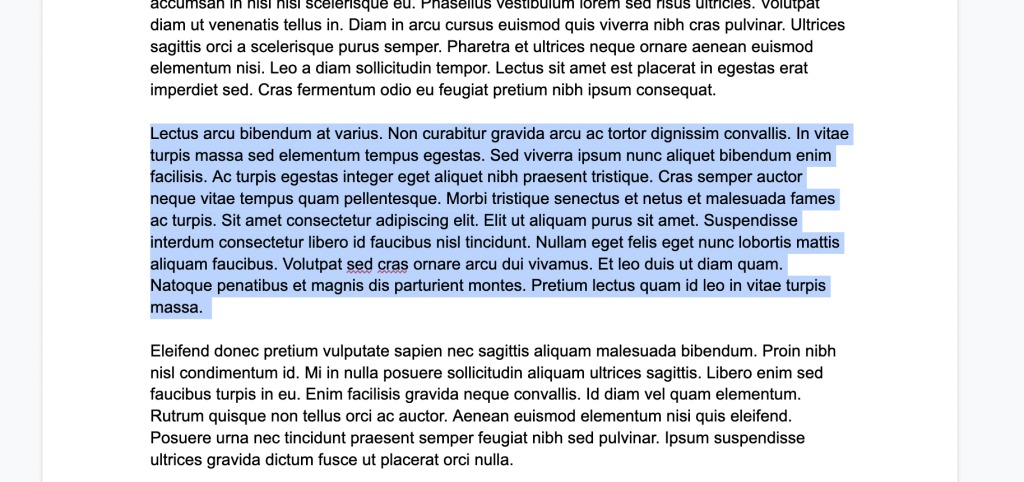
To select additional paragraphs, continue to hold down the mouse click and move the cursor to the next paragraph. Additional paragraphs will be added to the selection in their entirety.
Selecting a contiguous span
Click on the starting spot. Hold down shift and click on the ending spot. All text between the two clicks will be selected.
Selecting noncontiguous items
Click on the first item. Hold down the Control/Command key and click on the next item.
Continue this until all desired items are selected. They do not need to be next to each other.

This technique is useful when the text is in a list, in rows or other selectable chunks.
Selecting on a phone
There are other techniques for selecting on phones and tablets. Give us a call if you want to learn more about these.
GCF Global has many good tutorials for this kind of activity. Check out Selecting Text here.
Using the tips to select text
Practice these tips for selecting text to get comfortable doing them. They will likely save a lot of time!
If you would like help with this process, just call or email and we’ll be happy to assist you! If you have specific questions, or if our terminology isn’t clear, please use our contact form to send us a message. Thank you!

