For many people, the All Mail label in Gmail is one of the most confusing. Read on to learn about All Mail in Gmail and how to manage it.
Gmail is a very popular email address provider, with billions of @gmail.com addresses in use across the world. Using labels effectively to manage their email is important for all of those people.
Labels Overview
Gmail uses labels instead of folders for organizing emails. An email can have one or more labels applied to it.
There is only one copy of each email in Gmail. That copy is always visible in All Mail. If the email is DELETED from any location, it will be deleted from EVERY location. More on this later.
When an email arrives in a Gmail account, it is automatically labeled. The main label applied is INBOX. The email might also be labeled IMPORTANT if Google determines that label should apply. The email will also show up in All Mail.
Using a browser to access Gmail, labels are listed in a column on the left side of the screen.
This email account has two labels that were created by the account owner. Client and Administration are labels unique to this account. All other labels shown here were created by Google.
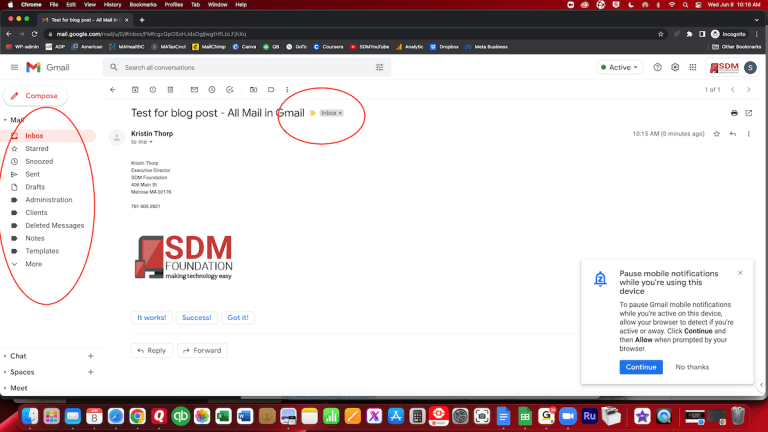
This particular email has a yellow tag indicating the Important label, and the label Inbox.
One Example
The email, Test, is in All Mail.

If we drag it to the Administration Label, it will be removed from Inbox and only be available in the Administration and All Mail labels.



You could also select the email in the Inbox and apply the Administration label to it there. This is especially useful if you are handling many emails at a time. If you label them all in the inbox and then select them all and Archive them, they will go into their individual labels and stay in All Mail, but they will no longer show up in your Inbox.
Another Example
The email Test 2 is in the Inbox.
If we DELETE this email (using the trash can) it will be removed everywhere, including All Mail.

Here you see the original Test email but not the deleted Test 2 email.

If you use Archive instead of Delete, the email will be removed from the inbox label, but will continue to be in both the Archive label and the All Mail label.
If you use an email app to access your email, you may want to check whether you are Archiving all mail you don’t want, or deleting it. There is a setting for that differentiation in most email programs.
All Mail in Gmail
In summary, All Mail is not technically a label. It is a collection of all emails that are in any other label, except Junk and Trash.
The email in All Mail uses your Google storage space. If you delete emails from All Mail, you are deleting them from All Mail and also from EVERY label they may be categorized under.
Remember that if you ARCHIVE your email instead of DELETING it, those emails will remain in All Mail and in any other label they contain. Only by DELETING email do you remove it from All Mail.
If you would like help with this process, just call or email and we’ll be happy to assist you! If you have specific questions, or if our terminology isn’t clear, please use our contact form to send us a message. Thank you!

