Laptop function keys are helpful tools to manage your laptop with ease and speed. In this post we will show where they are and what they do.
In this post we will go over the general standard of what the F keys do on a Windows Laptop, Chromebook, and Macbook.
It is important to note each manufacturer may change this slightly. For example an HP laptop’s F key may be a bit different from a Dell Laptop.
Age also impacts on how similar their use. Generally they maintain some uniformity. Newer laptops often have fingerprint scanners either in their own designated area or on the power button itself.
Some laptop F keys behavior defaults to a unique function. On these laptops use the FN key to access the more normal default action.

If your laptop has a button and we do not go over it on this guide, the user guide should explain it. If you no longer have the booklet you can usually find it online.
Windows Laptop Function Keys

Above shows a typical HP laptop keyboard. Below we will identify each key within the red box.
ESC – Escape
F1 – Windows Help
F2 – Brightness Down (Looks like a small sun.)
F3 – Brightness Up (Looks like a large sun.)
F4 – Display Functionality/Selection
F5 – Empty (Often replaced by a keyboard backlight button if available.)
F6 – Mute Sound
F7 – Volume Down
F8 – Volume Up
F9 – Multimedia Skip Backwards/Rewind
F10 – Multimedia Play/Pause
F11 – Multimedia Skip Forwards/Fast Forward
F12 – Airplane Mode
Prt Scr – Screenshot
Delete – Delete (With text with delete letter to the right of where the cursor is, as opposed to backspace going to the left.)
Home – Returns cursor to beginning of a line of editable text.
End – Returns cursor to end of a line of editable text.
PG Up – Scrolls the page up
PG Dn – Scrolls the page down
These Functions and Icons will vary in position depending on the laptop manufacturer/model, but the corresponding icons will almost always be the same.
Chromebook Function Keys

Since Chromebooks have a lot of browser based functionality the F keys will be slightly different so you will notice they are slightly more basic.
- Escape Key
- Back Key (Same as Back button on your Browser)
- Forward Key (Same as button key on your Browser)
- Refresh Key (Same as refresh button on your Browser)
- Expand Page
- Choose Desktop
- Brightness Down
- Brightness Up
- Mute Sound
- Volume Down
- Volume Up
- Power Button
Macbook Function Keys
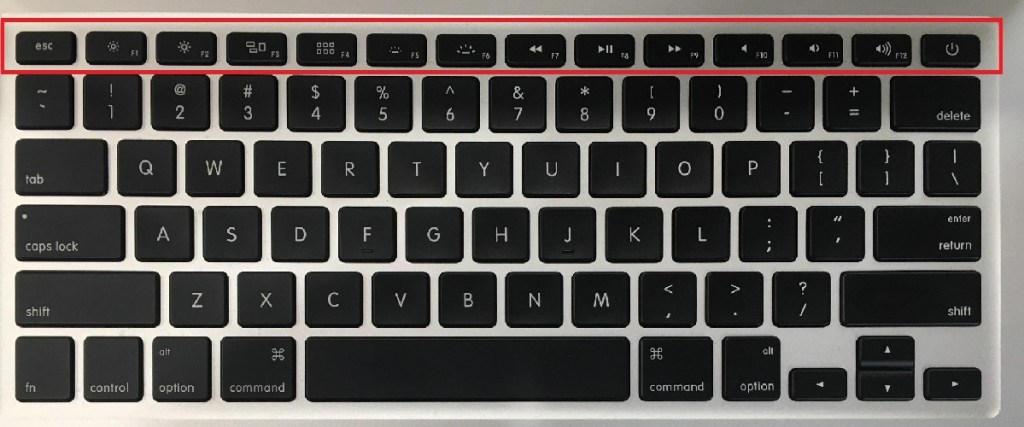
ESC – Escape
F1 – Brightness Down
F2 – Brightness Up
F3 – Desktop Selection
F4 – Launchpad
F5 – Keyboard Brightness Down
F6 – Keyboard Brightness Up
F7 – Multimedia Skip Backwards/Rewind
F8- Multimedia Play/Pause
F9 – Multimedia Skip Forwards/Fast Forward
F10 – Mute Sound
F11 – Volume Down
F12 – Volume Up
PWR – Power
Using Function keys can save time and effort. Learning what they do can help a lot.
Additionally, If you would like help with this process, just call or email and we’ll be happy to assist you! If you have specific questions, or if our terminology isn’t clear, please use our contact form to send us a message. Thank you!

