Ordering the delivery of groceries is an evolved and evolving feat. This blog post will show one experience of how to order a grocery delivery with Amazon Whole Foods. Experiences vary, and it will change over time, but this is a good start.
To order a grocery delivery with Amazon Whole Foods, an Amazon Prime account is required.
Go to Amazon.com in any web browser and log into an Amazon account. Click on the word Whole Foods right under the search box.

It will display the words Whole Foods Market next to the search bar. This shows that the items being shown and ultimately being choosen are all Whole Foods, and not Amazon Fresh delivery (another subscription service) or regular Amazon delivery.

Amazon Whole Foods uses account information to determine which Whole Foods store to route the order. If you are not at your normal address, you should change it first.
Find items
Type in an item you are looking for. In theory only the items on hand at your local store will be displayed.

Click on the item to see the details.

Choose a Quantity and Add to Cart.

Some items are limited either by what they have, or how much each shopper can purchase. In this case, when we add it to our cart it shows that it is not available.

Always be as flexible as you can. Go back and choose a different dozen eggs. After adding this to the cart, you can see it says 2 items in cart. Click on the cart to see.

The cart contents will be displayed.

Here it shows both dozen eggs in the cart even though the first one said it was unavailable. Several things might happen.
The unavailable one might disappear from your cart going forward.
The shopper may actually find it is back in stock and bring you two dozen eggs, one of each kind.
The shopper may send you a replacement request for the out of stock eggs and substitute another dozen and you would still get two dozen eggs.
Think about which is the best outcome for you and adjust the items in your cart as needed.

Go back up to the search bar and search for the next item you want.
Checking Out
When you have all of your items click on Checkout Whole Foods Market Cart.
You will be presented with other items you might want to buy or have bought before. You can add more things to your cart from here, or click Continue to move on.

Type in your password again.

Next you will designate whether you will allow the shopper to propose or make substitutions.
Again, you have to be as flexible as you can. When the shopper is picking your groceries, if they don’t find the exact item, they will send you a text message with a proposed substitution. Answer yes or no immediately, or they will automatically make the substitution.
If you say no substitutions, they will skip the item and move on. Many things come in and out of stock, and for most people, one dozen eggs is just as good as another, but for the items you really care about, you can designate no substitutions and try again with your next order if they don’t have it this time.
Then click Continue.

Arrange Delivery
This brings you to the scheduling part.
In this instance, there are two days with some delivery options, and one day with no options at this time. If you do not see any options, keep this window open and refresh the page as often as you have time for.
Return to this page any time, as it is an order in your Amazon account and it will be held it until either the purchase is finalized or deleted. The longer the items are in your cart, the more likely that some of them will drop out because of unavailability. Check your cart items before your final purchase.
If you see delivery options, click on the day desired and scroll down to see the times.
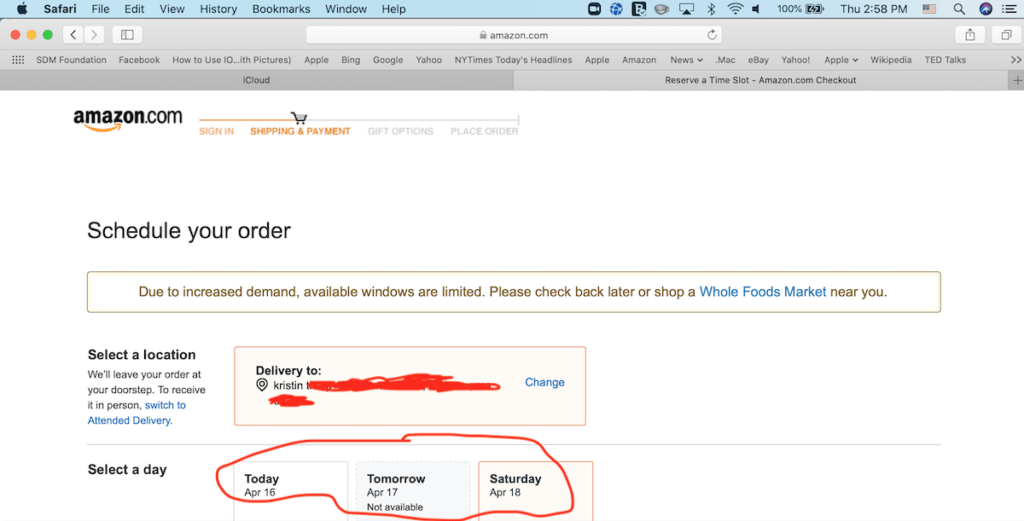
Click on the time desired and click Continue. In this case, since the order is so small, there is an indication that there is a fee for delivery. If the order is $30 or more, this will say Free.
Occasionally a time will be unavailable by the time you click Continue and you will need to go back to finding a time.

Final steps
The next steps are confirming payment method. You can also increase the tip to the shopper/delivery person and then click to finalize the purchase. Until you see the confirmation of purchase you are not done. Keep going!!
Approximately an hour or two before your delivery window, the shopper will send you a text saying that they have started picking your groceries. Stay near your phone or computer at this point because any substitutions will have to be responded to within a matter or a minute or two. As you can imagine, the shopper needs to keep moving.
Final Note: as of the writing of this blog post, Amazon has suspended new Whole Foods delivery accounts. If you would like to participate in this service, you need to request an invitation through your Amazon account and when they are able to handle new customers they will allow you to begin to use the service. Good luck!

